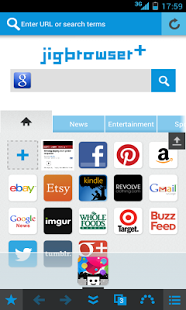jigbrowser+ - Fast Tab Browser 1.8.2
Free Version
Publisher Description
"Better, faster, and more fun - we’ll keep pushing the envelope."
You can now enjoy the same fast browsing and forward-thinking yet intuitive interface of jigbrowser+ with your iPhone, iPod touch, and iPad.
★The Fusion of Design and Usability★
The advanced tab UI and circle menu are not only easy on the eyes, they are functional.
When we design, we make sure that features you use the most are easily and simply accessible with one hand.
★Optimizing the Limited Mobile Screen Space★
You might have felt,when you've used the other browser,“There are too many features, too little space”.
jigbrowser+ neatly stores away functions like web clips, history and note in a side panel. While the side panel is normally hidden, it is super easy and simple to access to when you need it.
★Collect All You Need in Your Own Browser★
You can clip away the Web pages you are looking or the text you liked. You can even take note of your idea and clip that too!
You can easily keep all of your “Like” right in your browser..
★Collected a lot? No worries, we got your back★
Search function in the content panel allows you to search Favorites, Web clips, images and notes all at once.
This way, finding the one you are looking for is a snap no matter how vast your collection is.
"jigbrowser+" will make your Web browsing faster and more fun.
Now immerse yourself and experience the new kind of browsing.
About jigbrowser+ - Fast Tab Browser
jigbrowser+ - Fast Tab Browser is a free app for Android published in the Telephony list of apps, part of Communications.
The company that develops jigbrowser+ - Fast Tab Browser is jig.jp co., ltd.. The latest version released by its developer is 1.8.2.
To install jigbrowser+ - Fast Tab Browser on your Android device, just click the green Continue To App button above to start the installation process. The app is listed on our website since 2016-02-23 and was downloaded 5 times. We have already checked if the download link is safe, however for your own protection we recommend that you scan the downloaded app with your antivirus. Your antivirus may detect the jigbrowser+ - Fast Tab Browser as malware as malware if the download link to jp.jig.product.browser_plus is broken.
How to install jigbrowser+ - Fast Tab Browser on your Android device:
- Click on the Continue To App button on our website. This will redirect you to Google Play.
- Once the jigbrowser+ - Fast Tab Browser is shown in the Google Play listing of your Android device, you can start its download and installation. Tap on the Install button located below the search bar and to the right of the app icon.
- A pop-up window with the permissions required by jigbrowser+ - Fast Tab Browser will be shown. Click on Accept to continue the process.
- jigbrowser+ - Fast Tab Browser will be downloaded onto your device, displaying a progress. Once the download completes, the installation will start and you'll get a notification after the installation is finished.